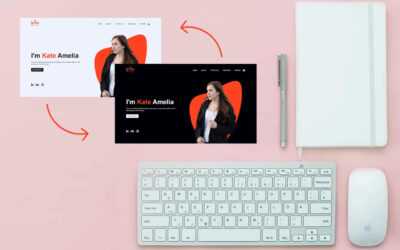Customizing Your WordPress Theme: Tips and Tricks for a Unique Website Design
Introduction:
The ability to customize the look of your website with WordPress is one of its greatest benefits. In this article, we’ll look at helpful hints and hacks that can help you personalize your WordPress theme and construct a distinctive website. Let’s explore the world of WordPress modification, covering everything from basic adjustments to sophisticated methods.
1. Choose the Right Theme:
Start by selecting a theme that aligns with your website’s purpose and desired aesthetics. Look for a theme that offers customization options and supports your desired features. Premium themes often provide more extensive customization capabilities, but free themes can also be customized with the right techniques.
2. Customize the Header and Logo:
The header section is one of the first elements visitors see, so make it stand out. Customize the header by uploading your logo, adjusting its size, and adding a custom tagline if desired. Use the WordPress Customizer or a theme-specific customization panel to modify the header’s appearance, such as changing colors, fonts, or layouts.
3. Customize Colors and Fonts:
Personalize your website’s color scheme and typography to match your brand identity or desired aesthetic. WordPress offers various customization options to change the color of different elements, such as backgrounds, links, buttons, and more. Similarly, you can modify fonts using theme options or by utilizing custom CSS to ensure consistency and visual appeal throughout your site.
4. Modify Layout and Widget Areas:
Some themes provide built-in layout options, allowing you to choose between different page templates, column arrangements, and widget areas. Customize the layout to suit your content presentation preferences. Rearrange widget areas to display desired features, such as recent posts, social media feeds, or custom content. This flexibility ensures your website meets your specific design and functionality requirements.
5. Create Custom Menus:
WordPress allows you to create custom menus, enabling you to organize and customize your navigation. Utilize this feature to create primary and secondary menus, add drop-down submenus, and arrange menu items in a hierarchy. Custom menus provide better navigation and help visitors find the content they’re looking for quickly.
6. Utilize Page Builders and Customizer Plugins:
Take advantage of page builder plugins like Elementor, Beaver Builder, or Divi to easily customize your website’s layout, add dynamic content, and create visually stunning pages. Additionally, explore customizer plugins that extend the default WordPress Customizer functionality, offering more customization options for your theme. These plugins provide intuitive interfaces for modifying colors, fonts, layouts, and other design elements.
7. Add Custom CSS and JavaScript:
For advanced customization, you can add custom CSS and JavaScript code snippets to modify specific elements or add unique functionality. Use a child theme or a custom CSS plugin to prevent theme updates from overriding your customizations. Be cautious when adding custom code, and ensure it is well-tested and compatible with your theme and plugins.
Customizing your WordPress theme allows you to transform a standard template into a unique website that reflects your brand identity and meets your specific design preferences. By following these tips and exploring the various customization options available, you can create a visually appealing and functional website that stands out in the digital landscape.